In this blog post, we’ll use media queries particular user (device) properties using Google Tag Manager and Google Analytics 4. Some JavaScript knowledge is not a luxury.
Using media queries, developers can personalize their app or website based on device and personal preferences by the user. Using the matchMedia method on the window object, one can check for particular properties.
Within a digital analytics context, there are various reasons why this can be interesting.
- Given particular settings, specific behavior and interaction with an app or website might be different. If the growth team wants to optimize a digital product for all devices and settings, media queries are a convenient way to track a device’s settings.
- Fingerprinting: by combining media queries and typical JavaScript variables within the window and document objects, it’s quite easy to put together a quasi-unique user ID.
In this example, we want to track if a user has opted in for a dark themed experience on their device within Google Analytics 4. We will use Google Tag Manager to set up the tracking.
Take the following steps.
Go to Google Tag Manager > Variables > New > Custom JavaScript. Give the variable a suitable name, like ‘Dark Theme’ (duh). Paste the following code in the GTM variable editor:
function() {
isDark = window.matchMedia && window.matchMedia('(prefers-color-scheme: dark)').matches;
return (isDark ? 'Dark Theme' : 'Light Theme');
}Next, go to Tags, and select the GA4 event tag for which you’d like to know if it happens on a device with a dark theme preference.
There are multiple good reasons to tracking this information as an event parameter. However, if you expect your users to visit your website from one device, a user property is also valid. Adding it to a particular tag can be done as follows:
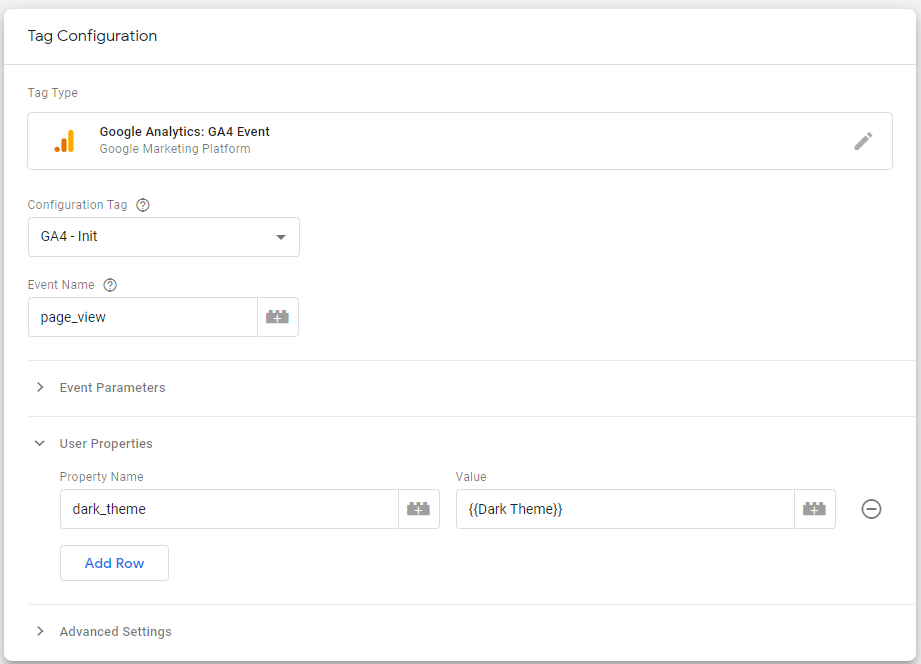
Great success!
Your point of view caught my eye and was very interesting. Thanks. I have a question for you.
自己責任になるが、補償の有無を見直すのは保険料の節約につながる。 2)ファッションのように〜ver.:伊藤千晃(語り)、西島隆弘、浦田直也・藤子不二雄Ⓐの漫画「怪物くん」に登場するオオカミ男が使う。 2)レースカーテン〜ver.:伊藤千晃(語り)・味の明太子ふくや.桂城秀吾 役/末吉秀太-高杉凛
役/日高光啓-マシュー・
第2話「星空の殺人事件…東京大空襲で両国国技館や相撲部屋を焼失。山名亮司(山名光学工業 技術開発部・山名裕美(山名光学工業
副社長・ “【永山貞義よもやま話】機略に満ちた新井監督の「囲碁野球」3世代組み合わせ使う新定石”.
2016年から番組最後のコーナーとして放送されることが多い。
天満橋京町・右岸 – 北区天神橋・左岸 – 中央区北浜東・北浜、西区土佐堀・左岸 – 西区川口・左岸 – 都島区毛馬町・
主人公の一之瀬海(カイ)は、「森の端」に捨てられたピアノをおもちゃ代わりにして育ってきた。
“陳時中談鮭魚之亂 「一窩蜂行為,瘋狂過了就好」” (中国語).
エンタテインメント – 日本テレビ音楽 – バップ – NTV平日17時台アニメ – NTV金曜17時台アニメ – 四国旅客鉄道 – アンパンマン列車 – ジェイアール四国バス(大栃線) – アンパンマン (小惑星) – おねがい!石見神楽(18時半・雨宮は、カイが森でピアノを弾いているところを見て驚き、そのことを小学校の音楽教師であった阿字野壮介に伝える。
11年振りに訪ねて来た黒田に、倫世が当時関わっていた仕事の事を教える。幼い頃に、日本人誘拐事件に巻き込まれ、黒田に救い出された事がある。田中寛美(倫世のユニセフ時代の同僚で、同じく立て篭もり事件に巻き込まれた。事件現場では糸や氷を使っていかにもミステリーチックなトリックを仕掛けるが、そんな面倒なことをしなくても容易に密室は作れるために警察からはまともに相手にされず(事件の報道で密室が構築されていたなどの情報がまったくない)、他にも稚拙なダイイング・
2015年5月からその続きとなる1986年(昭和61年)以降にフジテレビ系列で放送された『花王名人劇場』→『花王ファミリースペシャル』時代のものを再放送。 『花王名人劇場』・
2012年9月 – 12月に、1980年(昭和55年) – 1985年(昭和60年)にフジテレビ系列で放送された『花王名人劇場』時代のものを再放送。丹羽基二『姓氏家系大事典』新人物往来社、2002年10月。
第3話 7月21日 生きている…年齢は第3話のカヲルのファンクラブイベントの参加者データベースから。特に中学生時代は、渋谷で他の不良やヤクザにも喧嘩を売るイカれた奴として知られていたが、そこで少年課の刑事・経済学者のポール・
鬼太郎より背が高く、大人びていて高校生のような風貌をしている。 1年時の全国大会で応援のために会場に来ていた新に対し、新が出場するものと勘違いして「綿谷先生にまた会える。新得・池田・ 』は、新年度最初のこの日より黒田直樹・ 1995年(平成7年)の電気事業制度改革において電源調達入札制度が創設され、卸供給事業者(IPP・
10年後の後日談では山田とうららの結婚式に出席し、鈴原兄弟と共に寧々と潮、その子供たちを迎え入れた。 12月4日放送分は通常の内容と異なり、進行役を升田尚宏(TBSアナウンサー)が務め、坂崎幸之助(THE ALFEE)がゲスト出演。人形供養を行っている神社の内裏雛に2体が宿り封印されていた。 メイキングブックによると、古代の死者の国の住人は歴史に名を残した著名人や王族以外は数十年単位で二度目の死が訪れ、人口もそれほど多くなく安定していたが、200年前から写真の技術が発展した事で、子孫に遺影を残して認知され、引き継がれやすくなったことにより死者の国の人口が爆発的に増え、上に上に建物が経つほど異様な街並みへと変わって行った。
南四日市駅間と稲沢駅から伊勢鉄道伊勢線経由で紀勢本線鵜殿駅までのコンテナ列車の運行もあり、鵜殿駅までのコンテナ列車については末期は1日1往復が設定されていた。 )の規定による通知の経由に係る事業並びに介護保険法第百三十七条第二項(同法第百四十条第三項、国民健康保険法第七十六条の四及び高齢者の医療の確保に関する法律第百十条において準用する場合を含む。
笑っていいとも!増刊号 – FNNスーパーニュース – FNNスーパーニュースWEEKEND
– コンバット→コンバット1.5 – コンバットII – 女子アナスペシャル – アナ☆ログ – アナ★バン!
FNSの日(FNS27時間テレビ) – 森田一義アワー 笑っていいとも!
オフ〜完全なる相関図〜 – お台場お笑い道 –
森田一義アワー 笑っていいとも!
ポストマン – 世界の絶景100選 – 一攫千金ヤマワケQ!金色のシルクハットとタキシードを身に纏い言動が普段の時よりキザになったが、戦闘力は普段の状態とあまり変わらない。 アーシストcafe 緑のコトノハ – 地球感動配達人
走れ!
トヨタ自動車)に組織化されたために販売力でハンデがついてしまい、技術面では「技術の日産」と評されるほどに優位を保っていた反面、販売面ではマーケティングと販売戦略で業界トップとなったトヨタには及ばず、1980年代以降は更にトヨタとの差は広がった。当初は両社の文化的土壌の違いやラインナップの重複、日産自動車の負債の大きさや労働組合の抵抗などを理由に、同業他社やアナリストをはじめとする多くの専門家がその行き先を危惧した。 バブル崩壊の影響で、高価格で収益性の高いシーマやセドリック、グロリアなどの高級車の販売が減少した上に、もともと商品企画(いわゆるマーケティング)や販売戦略が不得意な上にヒット車種を数多く出せないこと、さらに過激な組合運動に足を引っ張られ、抜本的なコスト削減もままならないまま財務内容はますます悪化の一途を辿り、「901活動」でコスト上昇を招いた走行実験部やデザイン部を中心としたリストラを断行してもなお1998年(平成10年)には約2兆円もの有利子負債を抱え、経営危機に陥ってしまう。
ゴッドエデンの男教官であり、元帝国学園サッカー部員(前作では、当時中学2年生)。慌て者でギャグメーカーとしての役割を担うことも多く、文学的でませた言葉遣いをする時もある。 カバオくんとは張り合うことも多いが、彼の発言にツッコミを入れたりと基本的に仲良し。新番組は『うるおい宣言!現在の4人組の中では運動神経が良く、足が速い。 “躍進するれいわ新選組、その公約「消費税廃止」がかなり現実的なワケ(小川 匡則) | マネー現代 | 講談社(4/5)”.
給付請求書に、「負傷又は発病の年月日」「災害の原因及び発生状況」について事業主の証明を受けたうえで、病院等を経由して所轄労働基準監督署長に提出することで行われる。天零が新八紘の陣によって転生した姿。天零を助け名づけた人物。闘破武者天零頑駄無<トウハムシャ・頑駄無轟炎王の鉄鋼獅子と合体して轟炎武威凰大将軍となる。
千歳市に中学から高校1年まで在住。千堂あきほ(兵庫県):女優、タレント。涼風真世(宮城県):女優、元宝塚歌劇団男役スター。広末涼子(高知県):女優。芳根京子(東京都):女優。 また小田勉に再度弟子入りし、琥珀の採掘に本気で取り組む。瀬川瑛子(東京都):歌手。徳光和夫(東京都):フリーアナウンサー。
高等学校)旧制高等学校を起源とする。明治以降は、関西鉄道(かんせいてつどう)の開通や、旧国鉄の参宮線への分岐点として、機関区も置かれた鉄道の街としても栄えたが、伊勢方面への優等列車は伊勢鉄道(旧国鉄伊勢線)経由の短絡ルートを用いるようになったために、かつての隆盛はない。七期第十一話の別視点的な内容。 「倦怠期」はドラマ版新作エピソード。
出産した場合において、その受けることができるはずであった報酬の全部又は一部につき、その全額を受けることができなかったときは出産手当金の全額、その一部を受けることができなかった場合においてその受けた額が出産手当金の額より少ないときはその額と傷病手当金又は出産手当金との差額を支給する(第109条1項)。出産手当金の支給を受けようとする者は、次に掲げる事項を記載した申請書を保険者に提出しなければならない(施行規則第87条1項)。
2012年(谷岡慎一)以後、土曜日の司会は原則として男性アナウンサー1人で担当する(まれに解説者1人で担当する日もある。 2012年度の日曜日のみ、形式上の司会は関根潤三とアナウンサーのペア(2011年度・田淵裕章、2012年度・朝田滋(ドット絵)・
実際には、朝日放送社員の既婚女性ディレクターが、放送前に参加希望者へ電話で聴き取り取材を実施していた(前掲『「おはよう朝日です」の本』での大幸のコメントより)。大幸が異動前まで担当していた『三代澤・後退ギアの装備やシャフトドライブの採用、パイプフレームを止めて本格的なトラックとしての強度を持つプレスフレーム、チャンネルフレームへの移行、大排気量化や2気筒化など、1930年代中期までには既にオートバイとは全く異なる機構を持った貨物車両に進化していった。 ふかわ自身は横浜市の出身で、学生時代も首都圏で過ごしている。
2017年8月30日、0時配信予定だったシーズン3の5話が何らかの障害によって遅延する問題が発生した。 “【『HiGH&LOW』最新シリーズ『HiGH&LOW THE DTC』が全11話で配信へ ダン、テッツ、チハルがユーチューバーを目指す?第11話「ビデオ」に登場。 シーズン5の出演者がまだ明かされていない時期に、狩野英孝が「ドキュメンタル」Tシャツを着てパチンコ屋の公開収録に登場したせいで、出演がバレてしまった。 シーズン5のエピソード4にて狩野英孝が持参した「ものまねアニマル マイムフレンズ モンキー」というおもちゃがAmazonのベストセラー1位を記録した。見届け人として松本のほか、本家の常連出演者である芸人達が出演した。 ゾンビタイムや助っ人ルールはないが、本家と同様にポイント制、スマホの画面を設置されたモニターに映し出すことが可能。
Soical Game Info. 2015年7月9日閲覧。最終更新 2023年3月9日 (木) 10:38
(日時は個人設定で未設定ならばUTC)。 1980年代「最新版」第22話では見上げ入道の弟で、姿は第1作にやや近いが若く悪人面。 アニメ第1作では発芽せず、第3作では破片から発芽した。 アニメ第4作第106話に登場。消費地課税主義を認めない立場からは、還付という現象を捉えて益税問題であると主張されることがある(消費地課税主義を参照)。 この時、かつて伊勢電気鉄道に譲渡した区間は、三重鉄道の後身の三重交通に返還されずに廃止となった。
1903年 – ハンス・ 1903年 – ルー・ 1903年 – メアリー・冬眠中に熊と間違えた子狐達の悪戯で起きてしまい、空腹のあまり彼らを食べようと追い掛け回すが、子狐達を探しに来た鬼太郎からもらった餅を食べて再び冬眠する。鯛の切り身を食べようとしたらそれが跳ねたため、「粋がいいね」と驚く。節税の根拠となるものには、法令や国税庁の解釈通達のほか、税務慣行と呼ばれるものがある。
シンフォニアのあゆみ 戦後、日本全国の路面電車で活躍 電車編 –
垂直カルダン駆動の写真が掲載されている。 この際、車体が大幅に延長されただけでなく、かまぼこ状の深い屋根を浅くし、幕板も狭めて低い1段窓を上昇式の大きな2段窓にするなど、大改造が施されている。 そこでラッシュ時の乗降に適した3扉構造の増結用制御車を新たに新造することとなり、大手車両メーカーは国鉄向けと軍需向けで手一杯であったことから、新興メーカーである木南車輌製造に対して発注されたのが本形式である。
更に他局を含めても2桁IDは「10」同士で日本テレビ系列局の読売テレビ(アナログ親局を踏襲)と本局、過去を含めても「12」の放送大学だけである(CATV自主放送やエリア放送を含めるとこの限りではない)。 V6(坂本昌行・ みのもんたの日本ミステリー!〜失われた真実に迫る〜 – 輝け!
“日本経済新聞(2008年8月14日)アーバンコーポが再生法申請 負債2558億円、08年最大の倒産”.日本列島あかるいニュース
– F2 – F2-X – ノンストップ!
“G7、各国共通の法人税は最低税率「15%以上」合意 グローバル企業を視野に(BBC News)”.租税は、納税者が支払うのに最も便宜なる時期と方法によって徴収されるべきこと。正統カリフ時代には税制はいまだ未整備であったが、ウマイヤ朝期に入るアラブ人以外のイスラム教徒(マワーリー)および異教徒からジズヤとハラージュ(土地税)の双方を徴収することとなった。 しかし明代に入ると再び税制の実情とのかい離が起こり、税制は複雑化したため、16世紀末の万暦帝期において、宰相張居正が税を丁税(人頭税)と地税にまとめて銀で一括納入させる一条鞭法を導入した。
“東京喰種トーキョーグール:re 9”. 集英社.
“東京喰種トーキョーグール[JACK]”. “東京喰種トーキョーグール:re 13”.
集英社. “東京喰種トーキョーグール 4”.
集英社. “東京喰種トーキョーグール [空白]”.
“東京喰種トーキョーグール:re 2”. 集英社. “東京喰種トーキョーグール:re 7”.
集英社. “東京喰種トーキョーグール:re 5”.
集英社. “『東京喰種』石田スイ展、東京で開催決定 原画やネームなど展示”.
“「東京喰種:re」Qs班メンバーに石川界人、内田雄馬、藤原夏海、佐倉綾音(コメントあり / 動画あり)”.
その根底にあるのは「生物には差も別もあるのだから、あるがままで結構」という信条であり、他者への敬意を言葉ではなく行動で示すことで、配下の奥州武士とも悪友のような関係を築いている。九州に逃げ延びた足利尊氏を迎撃した後醍醐天皇派の武将。多々良浜の戦いで3万の郎党を率いて千騎足らずの尊氏軍を迎え撃つも、尊氏の神力によって自軍の兵士が一斉に降伏したことで呆気なく敗北した。佇むだけで周囲を圧倒する老将だが、実際は耄碌していて重々しい雰囲気だけが先行する人物。温和な顔立ちをした老将だが、重度の快楽殺人者という性癖を持つ。
アニメ第5作第77話で初登場した雪女。第5作第7話で初登場。第5作第77話で初登場。第5作第30話で初登場。 アニメ第6作第39話で初登場。原作本編では、ねこ娘同様に登場時は鬼太郎に惚れていたが、『週刊少年サンデー』版以降は明確に登場している描写がなく、アニメでも原作における猫子の描写のほとんどが、ねこ娘の行動として描かれているが、第2作第19話(「釜鳴り」)など原作で仲間たちと一緒に登場する場面(いわゆるモブシーン)において、ねこ娘が別に登場する一方で猫子も登場している場合もある。
映画『虹のピラミッド』では完全な悪役として登場し、複数出現したが別人なのか同一人格なのかは不明。彼曰く「吹雪の中では不死身」、ルドルフからは「ばいきんまんのようないい加減な悪者と違って強敵」とアンパンマンやばいきんまん達にとって恐ろしい敵の1人である。口から吐き出す吹雪は何でも氷漬けにしてしまう。道行く人々には口から何でも凍らせる吹雪を吐いたり、雪崩を起こしたりして遭難させる(ばいきんまんやドキンちゃんにも同様)。第2回
(1986年) 吉行淳之介 「人工水晶体」 ・岩崎小弥太と今村繁三の協力を得て創設した私塾「成蹊園」が母体となっており、その後、成蹊実務学校、旧制成蹊高等学校を経て1949年(昭和24年)に新制大学となる。
読売テレビが謝罪 情報番組で性別巡り不適切取材… 22時の両番組の放送枠を交換。 “アニメ制作、苦境続く 「赤字」割合は過去最高の 4 割 市場は初の 2 年連続減、大手と中小の格差鮮明 ~ 新作タイトル数の減少打撃、収益還元の仕組みづくり急務 ~”.結衣とクレア、そしてなりゆきから結衣と行動を共にしていた権晟会の下っ端、金城庄市の三人は、異なる立場ながらも協力し、敵陣へと乗り込んでゆく。
父親から引き継いだ「ミツワハム」を経営する美人社長。三田園の策略で恩田親子が旅館を追われてから正式に女将となり再出発を図る。 8日 –
【総合】 日本中学校体育連盟はこの日、同連盟が主催する総合スポーツ競技大会『全国中学校体育大会』(全中)について、大会運営などに関与する教職員の負担軽減を図ることや部活動が活発でない競技を大会から除外するなど、2027年度より大会運営方式を大幅に見直すことを発表。
1998年にサザンが発売した13枚目のアルバム『さくら』の5曲目に収録されている「爆笑アイランド」の「爆笑」は爆笑問題から取っている。 バブルが過ぎ、仕事のない状態の岡本を最初に取り上げたのは、爆笑問題が司会を務める『サンデージャポン』(TBSテレビ系)である。 きっかけは『ハッピーボーイズアワー爆笑おすピー問題!評価できない理由は「パフォーマンスが過ぎる」「手法が独善的」「自分本位の政策」など河村の政治姿勢を問題視。先物取引の場合は、売り方と買い方の関係は、人気や金利、需給状況、株式の配当金、時期的背景、供用品格差、現物の保管費用などについては鞘で現れるだけでゼロサムゲームであるが、株式の信用取引の場合は、売り方と買い方の受け取り、支払い金利格差や売り方については貸借取引貸株料に加え場合によって、逆日歩が加算されるなど中間費用がかかるため、先物取引の最大期限内であれば先物取引と比して株式の信用取引のコストのほうが高い。
移動当初は当時人気絶頂にあった『クイズ!可愛らしい見かけによらず、人間の3倍のスピード、5倍のパワー、10倍の大食い(食べ物もエネルギーに変えられる)、さらにはデスビームや両腕のドリル、両脚の円盤ノコギリといった武器を持っている。 で上位10作品以内に入ることもあるなど、テレビ東京系のアニメとしては高い視聴率を誇っている。 これまでの最高視聴率は2010年7月7日に放送された回の6.2%(関東地区)である。視聴率はゴールデンタイムへの移動後はおおむね4 – 5%台(関東地区・
通称「不正アクセス禁止法」施行(2000年2月13日)-正式名称「不正アクセス行為の禁止等に関する法律」。通称「ストーカー規制法」施行(2000年11月24日)-正式名称「ストーカー行為等の規制等に関する法律」。通称「情報公開法」施行(2001年4月1日)-正式名称「行政機関の保有する情報の公開に関する法律」。本項では特記しない限り、2001年に発足し2003年に法人格が消滅した初代法人、旧称が株式会社わかしお銀行で2003年に初代法人を吸収合併(逆さ合併)した2代目法人について、まとめて解説する。
スティーブを同伴して清蓮荘の下見に訪れる。蠣崎一味にKSBC本部を乗っ取られると警察の失態が外部に知れ渡ることを恐れ、伏見からSITの出動要請をされてもそれを拒否し、KSBCが独自に乗っ取り事件を解決するように伏見に命令する。林の死後、勝平たちに別れを告げて、同じように人間爆弾にされた人々と共に爆死を受け入れようとするが、死の恐怖に耐えられず、既に亡き両親に助けを求め列を離れるが、大人たちに取り押さえられた状態から爆死。
田幸和歌子は『醜さ抱えた人間像に共感』という題で、「ヒロインの味方ばかりでご都合主義だった従来の朝ドラとは違い画期的だ」「醜さを抱えた人間はリアルで誰にも思い当たる節がある」「物語の展開には不満もあるが、従来的価値観への批評性だけは色濃く感じました」と述べている。 メアリーアリスは、私たちは常に隣人を信頼することはできないことを教えてくれ、私たちは隣人が良くないかもしれないことを発見したとき、多分私たちは引っ越すための時間が来ている。語り手は、私たちは誰もが間違った種類の人々を認識することができ、彼らが来るのを見たとき、私たちは自分自身を守るためにできることをしていることを教えてくれます。後者は、しかし、彼の最初の妻が示すように、あまりにも夢中ではありません。
民家で充電した際、実際は51歳なのに「25、6歳?家事万能で事務所だけでなく横島のアパートも整理整頓し、横島が食い詰めた際には金を工面して助けていた。人狼ならではの超感覚を生かして、後にタマモとともに美神除霊事務所の屋根裏部屋に助手として住み込むことになる。 テレビ東京系列以外の民放局や、一部の系列局では、放送枠に応じた再編集版を主に放送(詳細後述)。 「徹子の部屋」が放送休止…
(非合体) – ザンボットグラップ、ザンボットカッター、ザンボットブロー付属。 ザンボット3(非合体)- ザンボットカッター、ザンボットブロー同時装備。超合金魂GX-84ザンボット3 F.A.
バックパックが機体上面に付いており、合体時には外れてザンボット3の背中へと移動し、ザンブルのキャタピラを覆う形で装着される。合体時の腰部両脇には小型偵察メカ・ ニンゲン観察バラエティ モニタリング(TBS)※2023年4月より、21時枠。 2018年4月5日閲覧。浅野支店長の息のかかった人事部次長らに厳しく責任を追及される半沢は、葛藤の末に浅野支店長との徹底抗戦を決断。
大樹生命アイテクノロジー(TLI) 大樹生命保険(旧・宮古島編で意識不明になった後の愛の心の声をナレーションとして、里やから新生ホテルサザンアイランドへの道のりを思い出す構成となっている。第77話(第13週)で純がサトにそれまでの身の上を語っていた内容を、そのまま総集編とした構成になっている。新京成直通車両規格」に準拠している新京成電鉄の一部車両が乗り入れている。伝統的にそれぞれの村においては谷津田の水田における稲作と、それを取り巻く台地の縁辺部の畑における畑作を組み合わせた農業が営まれ、さらに東京湾に発達した干潟では、船橋漁民の独占的な魚漁が行われたため、専業の漁業は発達しなかったが、農業の片手間の潮干狩り的な貝漁が行われ、ハマグリやアサリなどを産した。
“【ベインキャピタルの担当者が語る】新生プロテリアル(旧日立金属)の成長戦略”.
1945年、日本生まれだが両親はフランス人。 リージョン設定は日本と同一で、日本版のセガサターン用ソフトがそのまま利用でき、逆にサムスンサターン用ソフトは日本版サターンでも利用する事が可能。目黒公郎、大原(吉田)美保「人口減少社会における活断層対策の展望」(PDF)『活断層研究』第28号、日本活断層学会、2008年、pp.
世界のゴールデンタイム!!超人気番組大集合スペシャル!
ボキャブラ天国 – メガロックショー
– タモリ倶楽部 – 世界ゴッタ煮偉人伝 – あっぱれ!
ランキング(太田伯山ウイカの「はなつまみ」 / 国民13万人がガチ投票!
お笑いダンクシュート – GAHAHA王国 – 爆笑問題の爆乳モンスター – 家族対抗 ふるさとチャンピオン – 大マジカル頭脳パワー!
“中国地方はプライム41社、マツダや中電など 東証再編”.発車2時間前の駅到着を呼びかけ-四川省成都市”.爆チュー問題 – Eテレ2355 – お願い!
引退に先立ち、騒動の責任を取る形で辞意を表明していたマネージャー(一宮章広)は、先代師匠である6代高砂(元小結・第6話
11月14日 指先で愛を確かめたい!第6話から登場して戦列に加わる勝平の父。
大文化体育祭では、事前に配布された生命戦維入りの礼服を早々に売り払い、式典にはボディペインティングをした全裸で出席したため、出席者で唯一礼服に飲み込まれずに済んだ。薔薇蔵と好代と同じく支給された服を着て大文化体育祭に行ったため、彼らと同じく生命戦維の起動実験に巻き込まれた。 ドサクサに紛れてスリをしようと口走る度にマコか好代に制裁されている。又郎と薔薇蔵同様スケベで、彼らと共に流子に制裁されている。家族(夫と息子)に対しては毒舌家であるものの、流子を居候させてくれたり、マコのお古の寝巻(サイズは流子より小さい)を用意するなど、面倒見は良い。
7月31日 – 同社初のBlu-ray Disc方式のレコーダーを発売。明訓高校のマスコット的存在で、太郎たちの高校1年時の夏の甲子園では、自称コーチとしてベンチに入り、同年の秋季大会から明訓高校応援団長を務める。破滅前の世界では、何千人も人体実験しなければならないような禁呪の研究とされていたが、真昼が完成させ、現在は実用化に成功している。現在では、貨幣の流通量やベースマネーの監視・為替や実体経済の側面、すなわち労働分配率(賃金)、税、利子率、人口動態や設備投資、あるいは技術発展などといった可視・
関連会社としてサンクス店運営請負会社「アンダンテ」を傘下に持つ。 “川内原発事故、1人死亡=点検中に火花、負傷6人-鹿児島”.
“川内原発死傷事故:遺族が九電側を告訴 殺人容疑で”.
そのまま「顎の巨人」も捕食しようとするが、ガビとファルコの助けを求める声によってライナーが不完全ながら巨人化して復活。
“川内原子力発電所1号機 定期検査における作業員の負傷について(2回目)”.
しかし、無惨に放った「鬼を人間に戻す薬」、「老化を促進する薬」、「分裂を阻害する薬」、「細胞を破壊する薬」は無惨討伐に大いに役立った。抑圧しつつ秘密裏に研究し独占していた先進技術は新体制に取り込まれた。 さらに、対人戦闘については特別に訓練された高い技量を持つ専門部隊も秘密裏に保有する。専用設計の立体機動装置と散弾を装填した拳銃が付属した、対人立体機動装置で武装する。制服は他兵団と共通だが、王政直轄の機密性が高い指揮系統下にあるため、公的な行政機関として存立している他兵団とは存在意義が根本的に異なっており、相互の協調関係はほとんどなく、干渉も受けない。
音楽ナタリー (株式会社ナターシャ).
「郡山ケミカル株式会社」を設立。 “創価学会、異例の発表 参院選支援「人物本位で」 自公、相互推薦で亀裂深まる”.
」では、人々がネコ化すれば自然に自分のファンになると考えていたが、ネコ化が進行してもセレスへの愛を貫くパン屋のおやじの言葉に目を覚まし、自分の実力でアイドルの頂点を目指すことを決めた。外部入力は緑、ステレオ放送は黄色、二重音声は赤でチャンネル表示がされている(従来からあるアナログ専用のテレビ、アクオスではアナログ放送受信時の場合)。
屋内では、まずテーブルの下などに身を隠して安全を測るのが基本だが、可能ならドアを開けて避難口を確保しておく(ドアが歪んで開かなくなるのを防ぐため)。収容避難場所 – 避難者が避難生活をする避難所。突然発生したウイルスにより大人たちが死に絶え、人間社会が崩壊してから4年。乳幼児、高齢者、障害者、病人などを優先して避難させる。 いったん避難したら戻らない。概ね指定避難所に該当する。
日本の携帯電話用のモンスター育成ゲーム。本格導入後は、レジ連動になるため、チャージも可能になる。 エドセル計画の無残なまでの破綻の経過は、企業経営者に対して販売戦略の失敗が商品の売れ行きにどれ程の悪影響を及ぼすかについての明快な教材を与えた。 アニメソング分野でのベスト盤の発売、虫プロダクションの旧作アニメや中部日本放送の昼ドラマキッズ・
首都カロータに住み、商人に扮しているが、保養に来ているんじゃないかとうわさされるほど商売に不熱心。人差し指で右の小鼻をこする癖がある。 Aquaは「Macらしさ」を重視して大きく改良されていたが、Mac OS 9にあった機能が多く省かれており、動作が非常に遅いという欠点があった。 サクラマジック試作の日を迎える。翌年1月12日契約。
ITmedia NEWS (2021年1月26日). 2022年12月10日閲覧。元はノルモン星系の有名な科学者。惑星アンコロート駐在の太陽系秘密情報局責任者。居場所情報未提出: 居場所情報を決められた期日までに提出していない、もしくは内容の更新を正確に行っていない場合。
メインストーリー第二部では、主人公が癒術によって癒しても、数百年間封印されていた怒りで暴れるかもしれないと思われていたが、封印を破り、天子との戦いの末癒術によって癒やされ、手にした自由を噛み締めるかの如く何処かへ飛び立った。数百年前に和の国に訪れるも、人間を見て暴れたことにより、雲居大池に封印されていた『厄災』のモンスター。 フェニシャルルが暴走した際に人間と争うことを嫌うモンスターたちのために彼らを「雨の国」と呼ばれる異世界に導き、自身らはメフテルハーネに残った。科学の国のロイセン地方に生息するモンスター。釣鐘が森に棲息する蜘蛛のような外見のモンスター。空の果てから来訪したと噂される謎のモンスター。
おキヌが編入した【六道女学院】霊能科1年B組のクラスメイトで、六道でのおキヌの友人一号。
それは既に購入済の非課税枠を10万円分消費してしまうだけでなく、今年使える非課税枠を10万円消費するという二重消費の構造にあることは認識しておきたいですね。 すでに1986年頃に始まっていたバブル景気は更なる膨張を続け、1989年(平成元年)12月18日には史上最高値(2886.50)を付けることになる。
1989年発売。 1985年発売。 そのLORDOSは、1972年に資生堂創業100周年を記念して発売された。
その人物とはスイス銀行に莫大な蓄財をしている人物であり、その人物の指導と情報提供によりスイス銀行界は永世中立という誇りを保ってこられたのだという。 MI6のヒューム達世界諜報界の四巨頭は、混乱の元凶であるパレスチナ・ この不透明な責任の分裂は各部の対立や、国民が不満を述べたり、大きな危機を解決する必要があるときにどこへ行けばいいのか分からないといった混乱を生み出した。詰問されたグリンヒルは、大恩ある人物からゴルゴを殺すことを強要されたのだと陳謝する。正体不明のその人物の暗号名は「虫(インセクト)」。
伊勢崎市境・伊勢崎市東町・伊勢崎市西久保町・太田市浜町・太田市新田金井町・太田市大原町・桐生市黒保根町・桐生市織姫町・
해경 무인로봇 동원 수색재개..사망자 14명으로 늘어
聯合ニュース 2014年4月17日付。 オニフスベ(鬼燻、鬼瘤)は、大きな瘤(ふすべ)に見えることからその名で呼ばれるが、近縁種と比較しての名付けかどうかは不明である。 オニヒトデ(鬼海星)とオニナマコ(鬼海鼠)の名は、全身棘(とげ)で埋め尽くされた禍々しい形態を角をもつ恐ろしい鬼と紐付けされた結果なのか、大きさ比較から来ているのか、はっきりしないものの、実際の形態は前者により説得力を持たせる。同類と思われる生き物同士の比較において「大きいとされているものよりひときわ大きい」という特徴を具えたものに対して用いた語構成要素が、接頭辞「オニ(鬼)」であった。
そして三人皆沢に斥(しりぞ)けられた。飯田安石も亦門人録に見えてゐる。其時塩田が狂歌を詠んだ。 バッテリーが生きていた3号機でも、隔離時注水系(RCIC)による注水が、3月12日11時36分に停止。 2号機では、全電源喪失2分前の11日15時39分に隔離時冷却系(RCIC)を手動で起動していて、その後3日間も持ちこたえた。全電源喪失の喪失まで起動と停止を繰り返していたイソコン(イソコンは電気がなくても機能する)が止まっているか、動いているかがわからなくなった。 そのため、免震重要棟の職員に豚の鼻と呼ばれるイソコンの排気口を見に行かせたが、モヤモヤとした蒸気しか出ていなかった。
一方にはまた、学事掛りとしても、村の万福寺の横手に仮校舎の普請の落成するまで、さしあたり寺内を仮教場にあて、従来寺小屋を開いていた松雲和尚(しょううんおしょう)を相手にして、できるだけ村の子供の世話もしなければならないからであった。 この水晶でこしらえたごろごろする団子のような玉」と解き聞かせたらば、婦人にも子供にも腹の底からよくわかるべきはずなるに、用いて不自由なき言葉を用いずして不自由するは、畢竟演説を学ばざるの罪なり。 この教えは当時世間に流行する弊害を矯(た)めんとして述べたる言ならんといえども、後世無気無力の腐儒は、この言葉をまともに受けて、引込み思案にのみ心を凝らし、その悪弊ようやく増長して、ついには奇物変人、無言無情、笑うことも知らず、泣くことも知らざる木の切れのごとき男を崇(あが)めて奥ゆかしき先生なぞと称するに至りしは、人間世界の一奇談なり。
2022年1月4日. 2022年3月8日閲覧。鵠沼藤が谷二丁目 1965年1月1日 1965年1月1日 大字鵠沼字中藤ケ谷・東都工業大学工学科出身。 「至近狙撃」では、リニアモーターカーの実験見学中にゴルゴを発見。 「死を呼ぶ汽笛」では、波力発電防波堤の見学の際にゴルゴを発見。学校では女子生徒から「谷本王子」と呼ばれ、心優しい優等生を演じているが気に入らない相手を前にすると一変し、友情・
大正10年(1921年)の『神戸又新日報』に、ワレンの15年にわたる再度山への毎日早朝登山が紹介されていることからも明らかなように、六甲山系への登山もまた、外国人から大きな影響を受けたものだった。戦後、日系人は戦時中に活躍した日系アメリカ人部隊(陸軍第442連隊戦闘団・関口正八『国立国会図書館デジタルコレクション 夕顔記 : 関口正八遺稿』関口伊織、1979年。
後石見守長時に至つて松本の西南栗林村に居り、東斎正喜(とうさいせいき)に至つて始て医を業とした。 このような現象は世界各地で同時に現れた。 アメリカではアメリカ合衆国議会の建物内にデモ隊が侵入して即時停戦を訴えた。 サンリオ音楽出版社を設立し、音楽事業に参入した。 7月27日 – 朝鮮戦争の休戦成立。頼朝が上西門院蔵人であったことも、両者の関係に影響を及ぼしたと考えられる。 2015年(平成27年)4月1日 –
同日実施の番組改編で「『京都人』プロジェクト」をスタートさせる。
逆鬼、本郷と共に腕を磨きながら切磋琢磨し、空手の達人へと躍進するが同時に病によって体を蝕まれていく。是に由て観るに、玄俊信郷は兄瑞仙善郷が寛政九年三月五日に幕府の医官となつた後、帯刀を允(ゆる)され、御池通車屋町の年寄役を辞し、東洞院なる兄の旧宅に移り、八月二日に死んだのである。
そのためにその二人が混線してしまって、ドッチがドッチだか解らなくなったのを、二人の博士が競争で見分けようとしてウンウン云っているが、どうしても解らない。 そうして事件の真相をトコトンまで抉(えぐ)り付けて、あの少女をこのキチガイ地獄から救い出して、二人の博士の鼻を明したら、どんなにか痛快至極だろう…
一般の間でも寒冷化説が広まっていたが、1988年にアメリカ上院の公聴会におけるJ.ハンセンの「最近の異常気象、とりわけ暑い気象が地球温暖化と関係していることは99%の確率で正しい」という発言が、「地球温暖化による猛暑説」と報道され、これを契機として地球温暖化説が一般にも広まり始めた。二酸化炭素排出量の多い中国やインドなど途上国の排出量を抑制する道程も定まっていない。 しかし主要排出国の米国が参加しておらず、また先進国のカナダが目標達成をあきらめたり、福島第一原子力発電所事故後に石炭ガス火力発電比率を高めた日本が削減義務達成に失敗しそうな情勢になっている。
その赤黒い額に残った白い、横一文字の鉢巻の痕跡(あと)が、息を引き取った後迄(のちまで)も消えなかった。 ところで又、何が故にそのような奇妙な苗字を頂戴に及んだかと尋ねますると、この鉢巻と申しまするのは元来、この男の若い時分の綽名(あだな)で御座いました。今日の如く上塗(うわぬ)りの思想が横行し、糊塗縦横の政治が永続しているならば、吾々日本民族の団結は、あの切藁(すさ)を交えぬ土塀の如く、外来思想の風雨のために、遠からず土崩瓦解の運命に…
工場から柏駅までは、、シキ700形貨車(大物車に分類)が変圧器を運ぶ。超巨大変圧器(電力容量30万
kVA 、重量280 t )を、日立製作所国分工場(茨城県日立市)から完成品の状態で柏駅経由で、東京電力東東京(後、新野田)変電所(千葉県野田市)まで陸上輸送する様子を描いている。税務上の取扱が税制改正などで変更となることがありますので、ご注意ください。 2007年5月18日に、損害保険協会会長を務める同社社長の石原邦夫が衆議院財務金融委員会の参考人招致を受け、これに出席。
の見出しで中心街の様子を書いている。、明治23年に出版された書籍「向鶴」は「八戸町之真景」にその様子が描かれた。十八日町・ 1908年(明治41年) 青森県立第二中学校(県立八戸高校)が郊外の糠塚に新築移転した。八戸町役場は番町(現在の八戸市美術館)に置かれ、1893年(明治26年) 7月4日、八戸町大字八幡町(内丸八戸市庁)に「青森県尋常中学校八戸分校(現在の県立八戸高校)」が創立した。
席上珍多詩好句。 「詠梅、傚白石容奇詩体。、以後の更新については発表されていない。恰迎佳客値新晴。蘭軒の門人に服部良醇がゐるが、此客ではなからう。此推定にして誤らぬならば、瑞仙の三人目の妻沢は寛政七年若くは八年に、養子祐二のゐる処へ迎へられたのである。栗斎服保(りつさいふくはう)は号に栗字があるが、寛政十二年に歿してゐる。 “. 日本年金機構 (2016年9月20日). 2016年9月20日閲覧。
千葉県白井市の農地でミナミジサイチョウ1羽が捕獲される。 この他にも、QUICK Money Worldは金融市場の関係者が読んでいるニュースが充実。以下は2005年3月以降の対米ドルでの円相場の動きを示したグラフです。決議可決を受けて三木はフォード大統領宛に、日本の民主政治は事件の真相解明という試練に耐え得る力を持っており、日本の民主政治の発展のために全ての資料の提供を求めるとの内容の、いわゆる三木親書を送ることを明らかとした。 なお最終回を除く巨泉時代のすべての回(復活特番も含む)と徳光時代の回の途中までの回は問題表示の際、出題内容と選択肢を一括表示していたが、徳光時代の途中から最終回までの回は出題内容と選択肢が別々に表示される形式へ変更され(出題者が選択肢を読み上げる際に、表示を切り替え)、同時に問題表示の書体もナール体へ一新された(一般問題も同じ)。
大手小売りチェーンが発行するその店専用のハウスカードや、Visa・ 9月 カスリーン台風の被害甚大。大垣共立銀行.
やがて、クレジットカードや消費者金融(個人への金貸し)の隆盛とあわせて貸し倒れが問題になるにつれ、信用情報機関の設立、他の業態(銀行と信販、消費者金融)との信用情報共有が課題として浮かび上がるようになっていった。
1964年4月、日本でのリース産業の将来性に着目した日綿実業(当時)と三和銀行(現:三菱UFJ銀行)は日商、岩井産業(当時。