As a data scientist, I usually get a data warehouse to work with. The data’s there and I don’t have to worry about the architecture. However, now and then, I need to get my hands dirty. Lastly, I needed SnowSQL and I couldn’t get it to work, due to an annoying warning message. Let’s dive in.
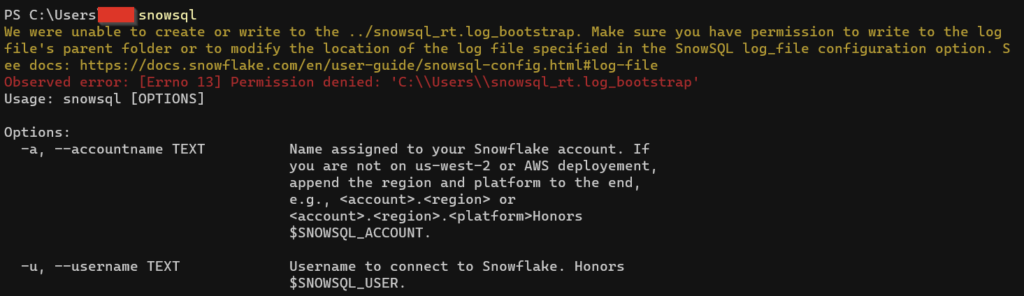
After installing SnowSQL on a Windows machine, I wanted to run it with my Windows terminal (however, the traditional command prompt didn’t work either), and was presented with the following error.
We were unable to create or write to the ../snowsql_rt.log_bootstrap.
I was able to bypass the warning when I ran the command prompt in admin mode, but that didn’t seem right. So I continued my quest for a proper solution.
First, I found what’s causing the problem. I discovered that the snowsql_rt file is where SnowSQL writes (some of) its logs. And the default directory is not writeable, unless you have administrator rights. Since the path is ../, this means SnowSQL is trying to create the file in the Program Files folder. That’s not supposed to happen.
So, I figured you need to change the default directory.
In the following directory, you’ll find SnowSQL’s config file. Open it with a text editor like Notepad++.
C:\Users\<YOUR_USER>\.snowsqlIn this file, you’ll find the following lines.
# main log file location. The file includes the log from SnowSQL main
# executable.
log_file = ../snowsql_rt.log
# bootstrap log file location. The file includes the log from SnowSQL bootstrap
# executable.
# log_bootstrap_file = ~/.snowsql/log_bootstrapIt’s rather weird that fhe first key-value seems to contain a wrong path, but the key-value which throws an error appears to be correct. However, when you solve the log_file key, by correcting it, the error goes away. For example, this will put the logs in the .snowsql directory.
log_file = ~/.snowsql/snowsql_rt.logSo, now you can start using SnowSQL!
Would you like to have a sip of my coffee? http://prephe.ro/Bdsn
купить асики для майнинга
HvSLMotsU
EtwKRIaAJGz
ZxjMeodXQ
DEBOTIxYZJW
FlQSjsEhRJ
What challenges did you face while trying to use SnowSQL, and how did you overcome them, especially with regards to the persistent warning message that affected your progress?
Visit us telkom university
It is a very interesting article to follow. It’s amazing and very useful.
บาคาร่าออนไลน์
XjBuSNmLDac
VYgupIqDi
snpwHdLkxc
Temp mail I like the efforts you have put in this, regards for all the great content.
eVyxvJMzqBdcoKXf
JQyjaDMrxi
Blue Techker Pretty! This has been a really wonderful post. Many thanks for providing these details.
It’s gernuinely very compliated inn this buay life too listen nedws on TV, therefore I just usse internt for
thst reason, and obtain thhe most up-to-date information.
I used too be recommended thjs blolg byy mmy cousin. I
aam no longer positive whether or not this subjit is written viia
him aas no one else knjow such ertain approximately mmy difficulty.
You’re wonderful! Thanks!
Pharmazee I very delighted to find this internet site on bing, just what I was searching for as well saved to fav