Here’s a blog on GoodData. They have a clever way of prepping and loading data from data warehouses. I was under the impression that reading rights would suffice for GoodData to access my BigQuery datasets, but clearly, that wasn’t the case.
In GoodData’s Data Integration Console, I got this big red error when I scheduled a process.
“ERROR: All projects failed to load.”
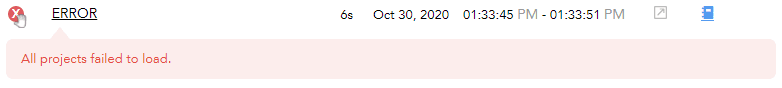
When I went to through GoodData’s logs, I found the following entry.
[...] Reason: Unable to query and split data for table=gd_view_event_stream_gooddata:
Unable to query and split data for table=gd_view_event_stream_gooddata:
Access Denied: Project [...]: User does not have bigquery.jobs.create permission in project [...]Clearly, I hadn’t given the service account that GoodData needs the proper rights. It only had “BigQuery Data Editor”, but it should have gotten the BigQuery Job User Role too.
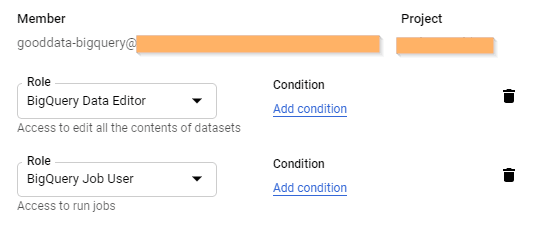
This (out-of-the-box) role has the bigquery.jobs.create permission and gives your service account the necessary permissions to load the data into BigQuery.
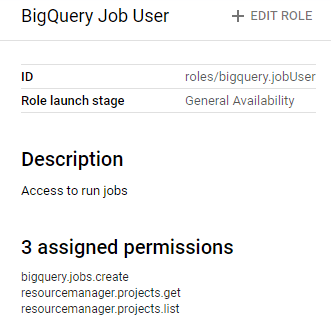
Great success!