In this blog post, we’ll use GeoPandas and Folium in Python to plot a choropleth map of New York’s unemployment rate per borough. Not because it’s extremely interesting, but because it took me a while to get all the elements in order, and I want to help you save some time.
- First, I load all necessary packages.
- Next, I load the ‘nybb’ example dataset.
- Set to WGS projection (EPSG:4326)
- Add a column with unemployment numbers (August 2021).
- Change the column type of BoroCode to string.
import folium
import pandas as pd
import geopandas as gpd
path = gpd.datasets.get_path('nybb')
df = gpd.read_file(path)
df = df.to_crs(epsg = 4326)
df['unemployment'] = pd.Series([4.0, 4.6, 4.5, 4.2, 9.1])
df['BoroCode'] = df['BoroCode'].apply(lambda x: str(x))This is the resulting table:

Next, we’ll turn our geometry column into a GeoJSON.
- Because you’ll want to join your unemployment data on the JSON, make sure you set it as the index!
- Equally important, make sure you converted it to a string in the previous step, otherwise your join won’t work.
geo = gpd.GeoSeries(df.set_index('BoroCode')['geometry']).to_json()Next, create the Choropleth.
- We have a GeoJSON that contains the geographical data. It is passed to the geo_data parameter.
- We have our DataFrame that contains the unemployment data (columns ‘BoroCode’ and ‘unemployment’), passed to the data parameter. We join it on the GeoJSON’s ‘feature.id’ key.
m = folium.Map(location = [40.70, -73.94], zoom_start = 10)
folium.Choropleth(
geo_data = geo,
name = 'Choropleth',
data = df,
columns = ['BoroCode','unemployment'],
key_on = 'feature.id',
fill_color = 'YlGnBu',
fill_opacity = 0.5,
line_opacity = 1,
legend_name = 'Unemployment (%)',
smooth_factor= 0
).add_to(m)Finally, render the map. Due to the complexity of the polygons, you might want to use the following method instead of simply printing the map if you’re using Jupyter.
def embed_map(m):
from IPython.display import IFrame
m.save('index.html')
return IFrame('index.html', width='100%', height='750px')
embed_map(m)And there we go:
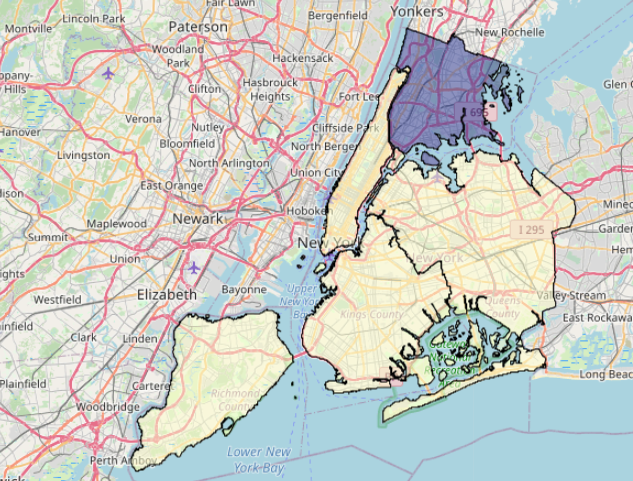
Thanks for this!
-I tried using a smoothing factor to see if would render inline, but it wouldn’t even with it very high. I wonder if it’s the transparency.
-The embed code doesn’t need to be wrapped in a function
-I tried this with some data of mine and it plotted with every polygon in gray even though the legend showed the appropriate colors and range. Any ideas?
Solved 🙂
The index shared between the DataFrame and the GeoSeries converted to JSON has to be a string, it can’t be e.g. an integer!
Thanks for added info!
Hey there,
This has been super helpful – thanks so much! Just one question – do you know what classification scheme this uses by default? And I know geopandas with matplotlib allows changing the classification scheme by using ‘scheme = …’ – how would the scheme be changed in folium? I cannot seem to find this online!
Thanks again for this highly useful page!
Hi, can you explain more on why the key ‘feature.id’ was used?